How to force desktop mode on a mobile?
How to force desktop mode on a mobile?
Not really keen on the forum's mobile layout - anyone know how to force desktop view on an iphone?
Re: How to force desktop mode on a mobile?
The theme is the same on desktop and mobile. It is a responsive theme which means it re-arranges itself depending on the width available. On my 4.7" android phone the landscape view is almost identical to desktop, on my 9" android tablet it is identical.
Have you tried landscape?
Admin
Have you tried landscape?
Admin
-
robbieduncan
- Posts: 384
- Joined: 28 Oct 2013 17:10
- Location: Trewsbury Road
Re: How to force desktop mode on a mobile?
iOS 8 has a "Request Desktop Site" feature in Safari. Not sure exactly what this does. I suspect all it does is change the user agent to the decktop safari one rather then the mobile one. If is a site is using responsive design rather than agent sniffing (so there is one site that dynamically formats using CSS) it won't do anything.
Edit: just checked my iPhone. Either I don't know where this is on the phone or it's only on the iPad version of iOS.
Edit: just checked my iPhone. Either I don't know where this is on the phone or it's only on the iPad version of iOS.
Re: How to force desktop mode on a mobile?
Correct. There is only one site to see. The whole site is delivered to your phone irrespective of what it is. It is up to the phone browser to sort out what it shows. It should respond to the restricted width of your phone. In landscape mode it show everything (unless you have a very small screen) apart possibly from the top menu which would be too wide and is usually shown as the mobile menu symbol (3 lines on android).
What issues are you having with it and is this shared by other iPhone/iPad users?
Admin
PS I switched the main site to SSL this morning - so it should show https:// in front of everything. Let me know if you spot stuff I have yet to spot
What issues are you having with it and is this shared by other iPhone/iPad users?
Admin
PS I switched the main site to SSL this morning - so it should show https:// in front of everything. Let me know if you spot stuff I have yet to spot
Re: How to force desktop mode on a mobile?
Comparing my iPhone to my laptop:
Forum list on the iPhone doesn't show number of topics, posts or last post date/poster.
Thread list on the iPhone doesn't show number of replies, views or last post date/poster. But does show thread start date, which is of limited use.
When viewing most websites on my phone I usually switch to the full desktop version as the mobile-tailored ones are generally too stripped-down to be usable and require far more taps to navigate (Amazon being a classic example). Hence the benefit of having separate versions available rather than just one "responsive" one.
Forum list on the iPhone doesn't show number of topics, posts or last post date/poster.
Thread list on the iPhone doesn't show number of replies, views or last post date/poster. But does show thread start date, which is of limited use.
When viewing most websites on my phone I usually switch to the full desktop version as the mobile-tailored ones are generally too stripped-down to be usable and require far more taps to navigate (Amazon being a classic example). Hence the benefit of having separate versions available rather than just one "responsive" one.
Re: How to force desktop mode on a mobile?
Spark - my phone (a Nexus 4) shows all these details in landscape mode. The same for my Moto G which, I'm sure, has a smaller screen than iPhone3/4. I will check my daughter's iPhone when we next pass.
The original 'full' site was unreadable in portrait mode without both expanding it and scrolling which was a real faff. Hence we first added a mobile site and then replaced both with a responsive site.
What iPhone/size screen do you have? And can you confirm you cannot see these details in landscape mode?
Admin
The original 'full' site was unreadable in portrait mode without both expanding it and scrolling which was a real faff. Hence we first added a mobile site and then replaced both with a responsive site.
What iPhone/size screen do you have? And can you confirm you cannot see these details in landscape mode?
Admin
Re: How to force desktop mode on a mobile?
iPhone 5, same thing in landscape.
Re: How to force desktop mode on a mobile?
I have my settings such that threads display posts in reverse order, so when I open a thread, the newest post is at the top. I agree that it can be annoying not to see who last posted before you click in. That's the only functionality I miss between the desktop version and the mobile version.
Also, I always go straight to the View New Posts tab. Again, you don't see who last posted when, but at least you get the posts stripped down to what is new.
Also, I always go straight to the View New Posts tab. Again, you don't see who last posted when, but at least you get the posts stripped down to what is new.
Re: How to force desktop mode on a mobile?
If you go here http://iphone5simulator.com/ and put in http://sydenham.org.uk/forum you can see a emulation of how STF should look like on your phone. The icons on the LHS let you switch to landscape mode. As you can see its all there in the screen grab below.
This would suggest there is some setting in your browser/phone which is locking the screensize. You could try another browser (I presume iTunes give you a choice like Dolphin, Chrome & Firefox?).
Admin
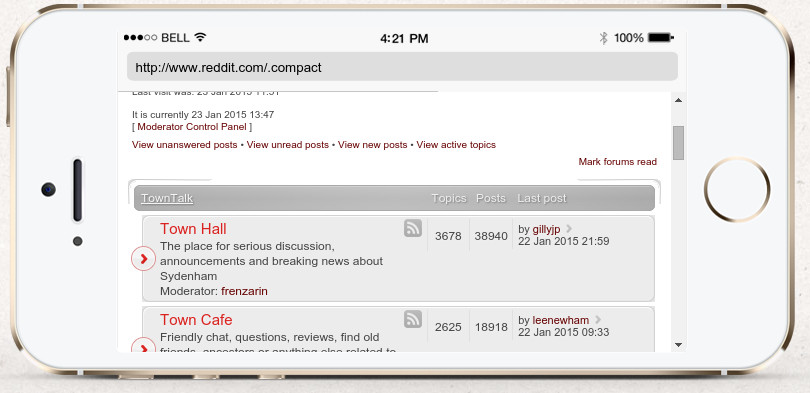
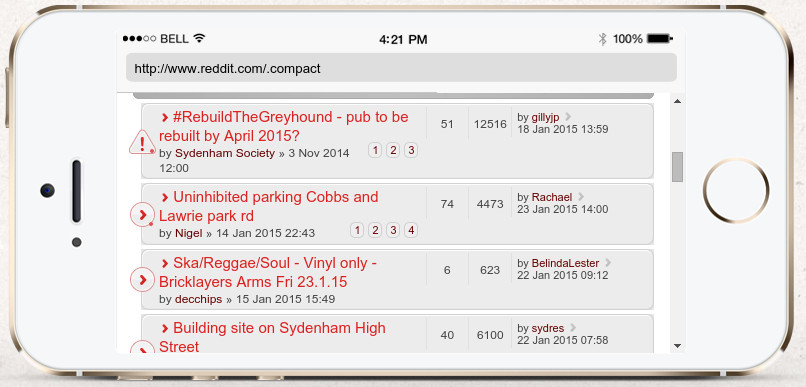
This would suggest there is some setting in your browser/phone which is locking the screensize. You could try another browser (I presume iTunes give you a choice like Dolphin, Chrome & Firefox?).
Admin
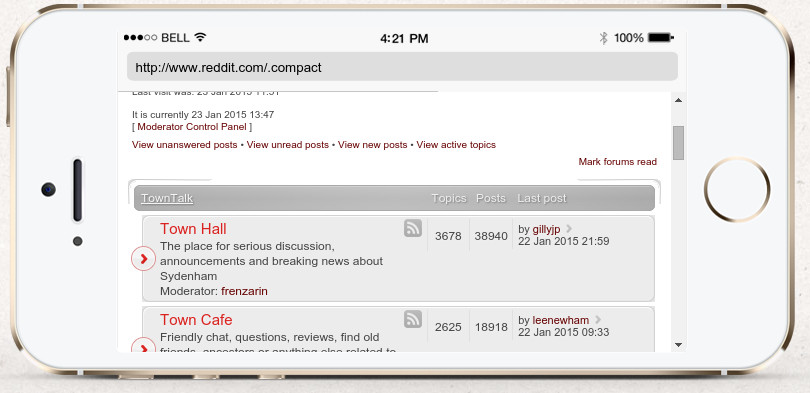
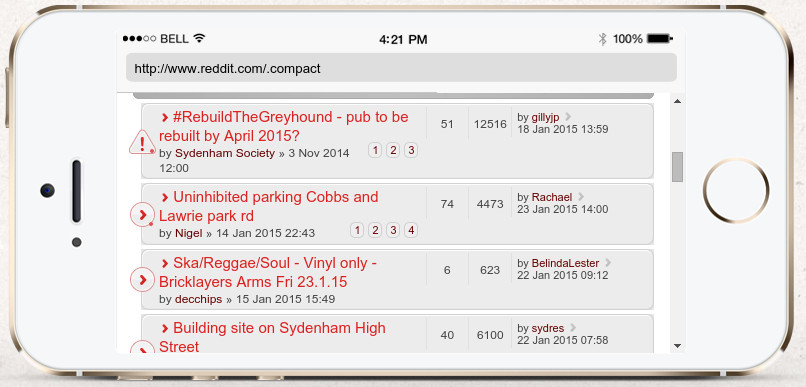
Re: How to force desktop mode on a mobile?
Mine does the same, Admin (even on iPhone 6 Plus). Less functionality, and no difference between landscape and portrait. And same on both Safari and Chrome. A Proboards forum I use does the same. It's reactive and strips out some of the functionality on my phone, irrespective of orientation.
Having said that, using the tips I set out below means I don't really notice the difference.
Having said that, using the tips I set out below means I don't really notice the difference.
Re: How to force desktop mode on a mobile?
Same in Safari & Chrome. Maybe the simulator needs a little work.admin wrote:You could try another browser (I presume iTunes give you a choice like Dolphin, Chrome & Firefox?)
That's fine on my laptop, but doesn't appear on the phone.Rachael wrote: I always go straight to the View New Posts tab. Again, you don't see who last posted when, but at least you get the posts stripped down to what is new.
Re: How to force desktop mode on a mobile?
It does if you are logged in.spark wrote:That's fine on my laptop, but doesn't appear on the phone.Rachael wrote: I always go straight to the View New Posts tab. Again, you don't see who last posted when, but at least you get the posts stripped down to what is new.
Re: How to force desktop mode on a mobile?
Fair point.
Re: How to force desktop mode on a mobile?
Spark/Rachael,
Can you tell me how this page looks in iPhone landscape. Can you see all the details you would expect?
http://www.artodia.com/demo.php?demo=phpbb30&id=16
Admin
Can you tell me how this page looks in iPhone landscape. Can you see all the details you would expect?
http://www.artodia.com/demo.php?demo=phpbb30&id=16
Admin
Re: How to force desktop mode on a mobile?
No, all the same elements missing.
Re: How to force desktop mode on a mobile?
It's an improvement in that it shows the last post date/author.
Re: How to force desktop mode on a mobile?
Unfortunately it provides less information than the current theme on a higher resolution mobile.
I borrowed my daughter's iPhone 4S and was shocked to see that same result as Spark and Rachael report. Like most (including the simulator designer) I had assumed an iPhone to be a premium high resolution device. As a result of a bit of research it appears it isn't. Apple appear to have sold you a Lemon.
The quoted resolution of retina displays is, indeed, high. But that is deceptive like how many megapixels your camera has. Its what you do with them that counts. Apple use two dots to map one pixel of a web page. So the browser is told it has to display half the quoted resolution. The way CSS (the formatting bit of web pages) works is to arrange the web page to fit the screen. If, say it reports 640 pixels it might put stuff in three columns, if its 480 pixels it might be two.
It might drop the third column or wrap it. The forum format is naturally wide and wrapping page views etc wouldn't make sense. So you don't see them. Only the most important columns (I'm simplifying wildly but I hope you get the picture).
So by reporting less Apple gets it to display less but display it beautifully. That may fit in with their design ethos and get people to do special apps for their iTune store. But, as you observe, it falls apart if you want as much info displayed as possible. So there's nowt that can be done at this end. It is an Apple issue. The fix is to switch to a non IOS device and you should see it as in the simulator display in my earlier post - even on a really cheap (<£100) phone.
I don't think that's the answer you want. But I can't think of another solution without disadvantaging everybody else.
Admin
I borrowed my daughter's iPhone 4S and was shocked to see that same result as Spark and Rachael report. Like most (including the simulator designer) I had assumed an iPhone to be a premium high resolution device. As a result of a bit of research it appears it isn't. Apple appear to have sold you a Lemon.
The quoted resolution of retina displays is, indeed, high. But that is deceptive like how many megapixels your camera has. Its what you do with them that counts. Apple use two dots to map one pixel of a web page. So the browser is told it has to display half the quoted resolution. The way CSS (the formatting bit of web pages) works is to arrange the web page to fit the screen. If, say it reports 640 pixels it might put stuff in three columns, if its 480 pixels it might be two.
It might drop the third column or wrap it. The forum format is naturally wide and wrapping page views etc wouldn't make sense. So you don't see them. Only the most important columns (I'm simplifying wildly but I hope you get the picture).
So by reporting less Apple gets it to display less but display it beautifully. That may fit in with their design ethos and get people to do special apps for their iTune store. But, as you observe, it falls apart if you want as much info displayed as possible. So there's nowt that can be done at this end. It is an Apple issue. The fix is to switch to a non IOS device and you should see it as in the simulator display in my earlier post - even on a really cheap (<£100) phone.
I don't think that's the answer you want. But I can't think of another solution without disadvantaging everybody else.
Admin
Re: How to force desktop mode on a mobile?
tbh, admin, it doesn't bother me. Using the 'view new posts' tab means I don't miss the extra information.